Advanced Features
Ingredient Sections
Ingredient Sections allow you to group ingredients into clearly defined categories based on the cooking procedures required to produce your recipe.
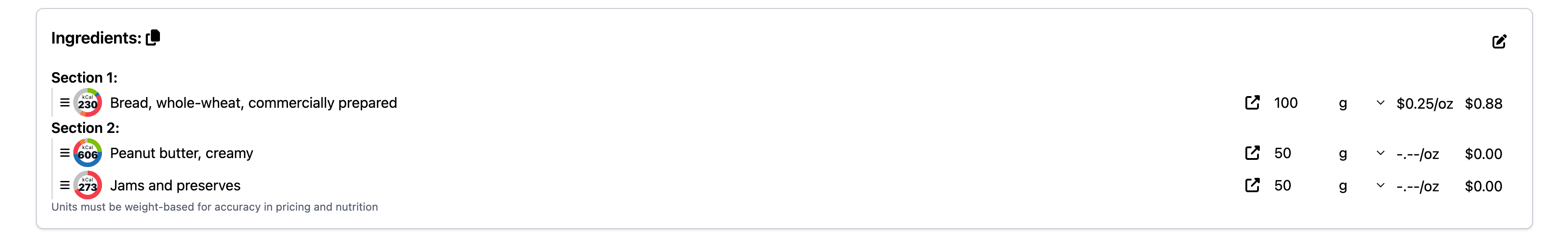
Using a drag-and-drop interface, you can organize ingredients as needed—for example, separating wet ingredients (e.g., eggs, milk) and dry ingredients (e.g., flour, sugar) when baking a cake, or isolating a group for an icing, dressing, or sauce.
In some cases, it may be more practical to create a separate recipe for such components and import it using the Recipes as Ingredients feature, detailed below.
Recipe Versioning
Experimenting with recipes often involves incremental changes, but recalling the details of each version can be difficult. You might improve a recipe over time yet wish to revisit an earlier version—like "version two"—for its unique qualities, only to find the proportions lost. In commercial cooking, where experimentation is standard, tracking a recipe’s evolution—not just its latest state—is invaluable.
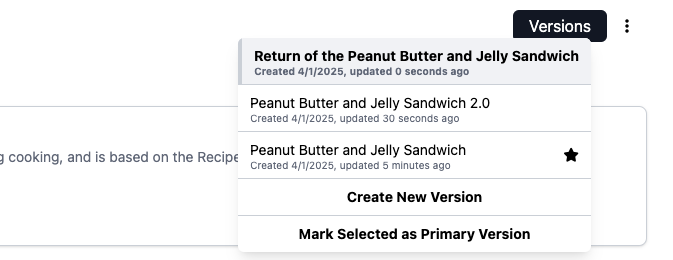
KitchenSync provides dedicated versioning tools via the Version Control button, located next to the top-right menu on the recipe page. Clicking it opens a dropdown displaying the current version, any associated versions, a "Create New Version" button to generate a linked copy, a "Mark as Primary" button to designate the active recipe as the main one, and a star indicating the primary version. Add notes in each recipe’s description to document changes and experimental outcomes, maintaining a clear history of your work.
Recipes as Ingredients
If you produce a recipe — like a sauce, spice mix, or dressing — that becomes a component in another recipe, KitchenSync supports this workflow. After creating the standalone recipe, click the top-right menu button on the recipe page and select "Generate Ingredient."
This adds an ingredient to your database with the same name, nutrition, and cost as the recipe. Any modifications to the original recipe automatically update the linked ingredient and all recipes containing it. To modify the recipe without affecting existing uses, create a new version as described in Recipe Versioning.
If you need to override the autogenerated ingredient name, please contact us to request prioritization of this feature.
Excluded Sugars
Certain ingredients, such as sugar alcohols (e.g., erythritol, sorbitol, mannitol), should not contribute to the total sugar content on a nutrition label and are often subtracted from net carbs. To reflect this, an additional line item for these non-glycemic ingredients is required.
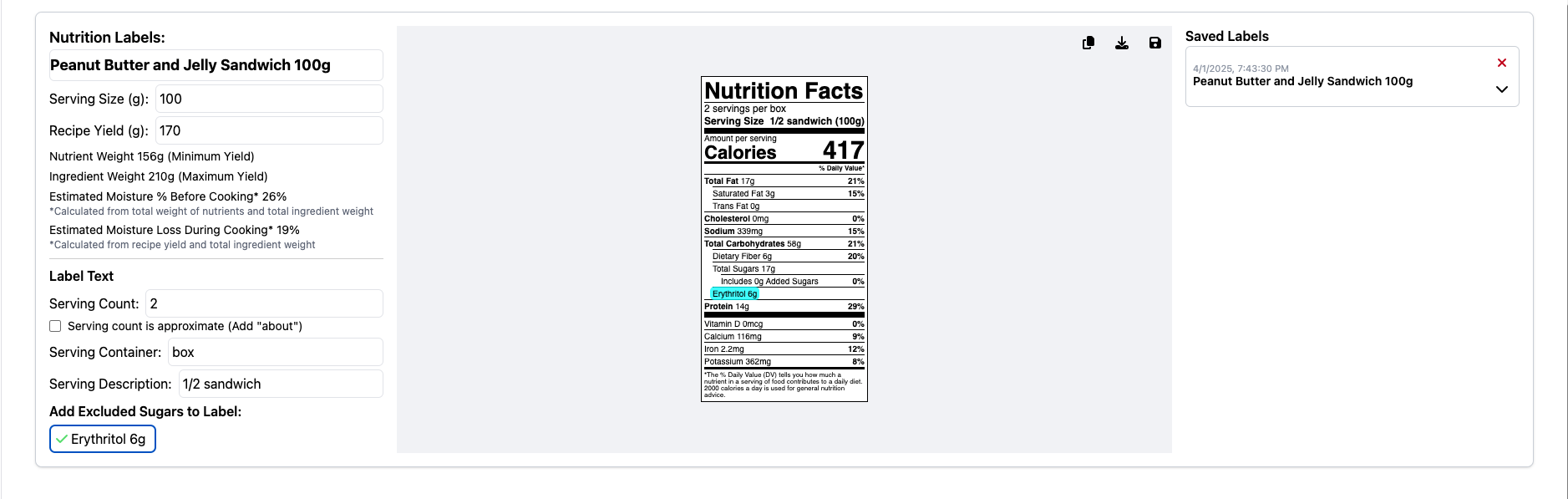
KitchenSync identifies potential excluded sugar candidates by analyzing nutrition data for high carbohydrate content with low sugar. These appear under "Excluded Sugars" on the Nutrition Label Panel, where you can toggle them for inclusion as a separate line item on your exported label.
